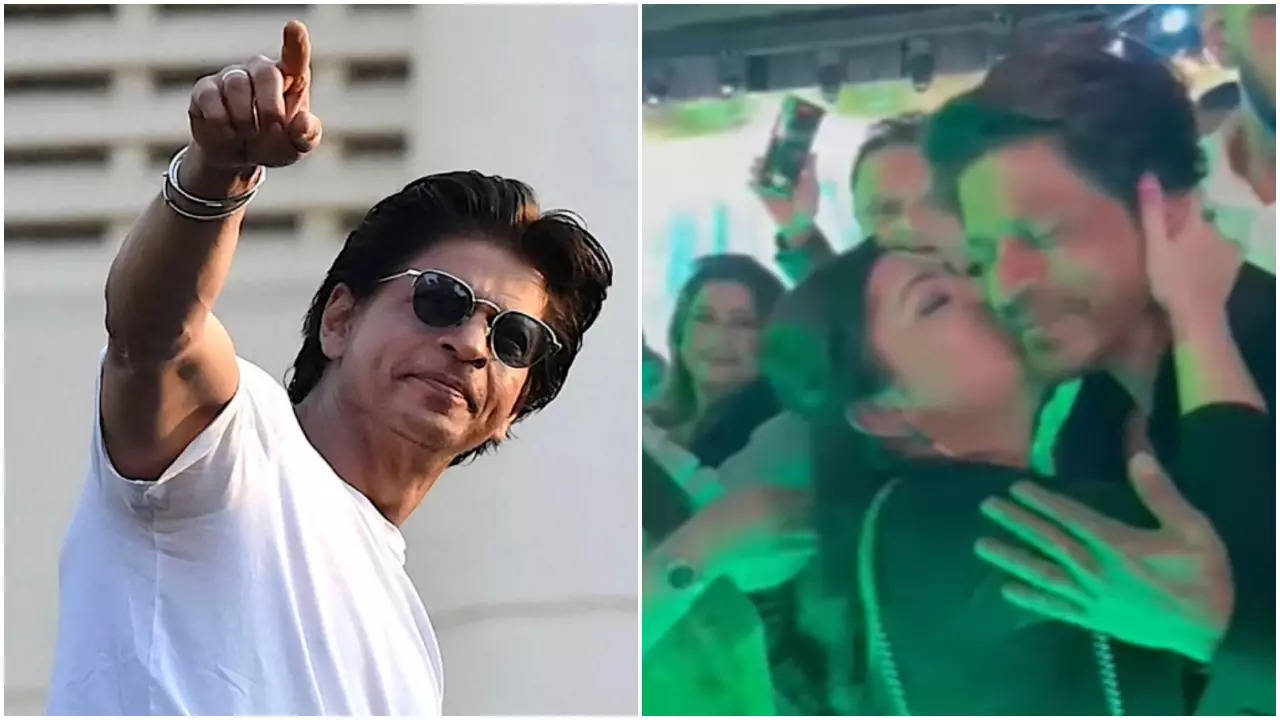BESCOM Bill Payment Online: New Rates, Tariffs, App Guide, Paytm Process And More | Bengaluru Electricity Rates
In a recent order by the Karnataka Government, domestic consumers across the state are set to receive 200 units of free electricity starting from July 1 under the 'Gruh Jyoti' scheme. However, this benefit will not extend to commercial consumers. Additionally, tenants residing in rented accommodations will now also be eligible for the scheme.
Updated Jun 13, 2023 | 11:42 AM IST

BESCOM Bill Payment Online (Image Source: Bescom Website)
In a recent order by the Karnataka Government, domestic consumers across the state are set to receive 200 units of free electricity starting from July 1 under the 'Gruh Jyoti' scheme.
However, this benefit will not extend to commercial consumers. Additionally, tenants residing in rented accommodations will now also be eligible for the scheme.
In a new development, the Bangalore Electricity Supply Company (BESCOM) has announced an increase in tariffs by Rs 2.89 per unit. As a result, citizens of Bangalore will experience higher electricity bills. This decision was made to accommodate fuel and power purchase costs, as well as arrears from April.
The Karnataka government has waived off charges for the allocated free electricity units for BESCOM users, effective from July 1. However, citizens will still need to pay any outstanding arrears. The Chief Minister of Karnataka also shared plans for the upcoming Gruha Laksmi Scheme, which is expected to be launched in August. The government is actively working towards implementing various schemes promised in the Congress manifesto, with the Deputy Chief Minister signing guarantee cards to ensure their fulfillment.
How to Pay BESCOM Electricity Bill Bangalore Using BESCOM Website (Bescom Bill Payment)?
According to the Magic Bricks report, to pay the electricity bill in Bangalore using BESCOM website (Bescom Bill Payment) follow the below steps:-
Step 1: Go to the official website of BESCOM
Step 2: From the Online Services section, click on Online Payment
Step 3: Click on Online Electricity Bill Payment RAPDRP Town (Bescom Bill Payment)
Step 4: Enter the User ID and Password, if you have not registered already, then register yourself by providing customer ID and Account number
Step 5: Details of the bill will be displayed on the screen, agree to the terms and conditions and click on Make Payment
Step 6: Select the mode of payment- credit card, debit card, net banking, phone wallet or UPI
How to Pay BESCOM Electricity Bill Bangalore Using BESCOM Mithra App?
As mentioned by Magi bricks, download the app on your mobile phones to pay BESCOM bill payment online Bangalore (Bescom Bill Payment):-
Step 1: Open the BESCOM Mithra app in your mobile
Step 2: Log in by entering your mobile number
Step 3: Your Account details will be displayed, verify the details and then click Pay Now
Step 4: Choose the payment method- credit card, debit card, Phone wallet or UP
Step 5: Once the Bescom Bill Payment is done, save or print the payment receipt
How to Pay BESCOM Electricity Bill Bangalore Using Phone Wallet?
As per Magic Bricks report, there are several Phone wallets available such as Amazon Pay, Paytm, Mobikwik. To pay the bill follow these steps:-
We have taken the example of Paytm
Step 1: Download the Paytm, if downloaded open the Paytm
Step 2: Click on ‘Electricity Bill’ and then select Karnataka from the drop-down menu
Step 3: Select Bangalore Electricity Supply Company Limited (BESCOM)
Step 4: Enter Account Number, Nickname and click Proceed
Step 5: Now, you can view your electricity bill, proceed to complete payment
Step 6: Save the e-receipt for future reference
End of Article
Videos





07:41
IMD Briefing On Cyclone Biparjoy | Gujarat & Mumbai On High Alert | Landfall Expected In 24 Hours

04:31
OnePlus 11R, Samsung Galaxy A54, Vivo V27 Pro: Best Smartphones Under Rs 40,000 | Gadget Times

03:50
Realme 11 Pro | Unboxing & First Impression | Gadget Times

05:00
Apple Vision Pro | Here’s everything you need to know | Features, Price, Release Date & More

11:44
Apple's WWDC Event|| Everything You Need To Know | Gadget Times